Elevate Your Obsidian: A Review of 11 Essential Plugins
Written on
Welcome to this week's edition of the Obsidian Plugins Review, where we delve into the most recent enhancements in the Obsidian environment. This week, we're excited to introduce 11 new plugins designed to elevate your note-taking and knowledge management capabilities. These tools not only streamline your workflow but also offer fresh ways to communicate your ideas.
- GUID Renamer
- Fast Text Color
- Dataview Serializer
- Syrinscape Player
- Smart Memos
- RPG Stat Tracker
- Daily Note Structure
- Doing
- Sticky Headings
- Front Matter Timestamps
- e-Daiary
Let’s explore the features of each of these plugins!
GUID Renamer
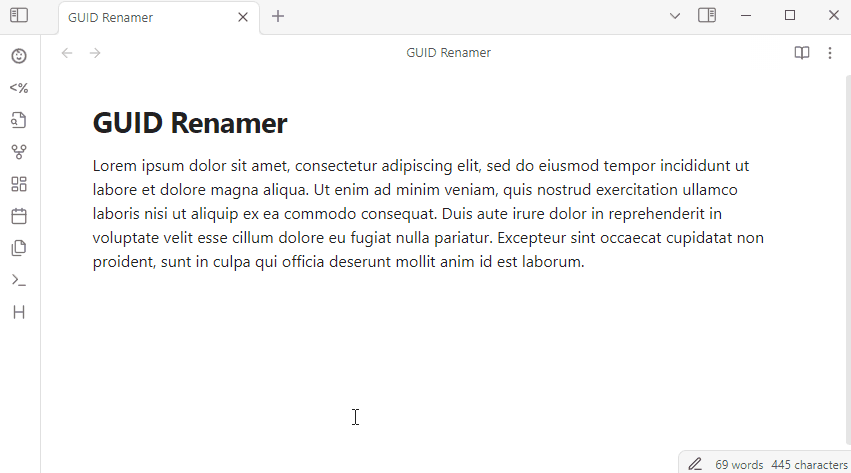
This plugin ensures that files are renamed with unique GUID-style identifiers, preventing any potential conflicts in your folders and files.
Fast Text Color
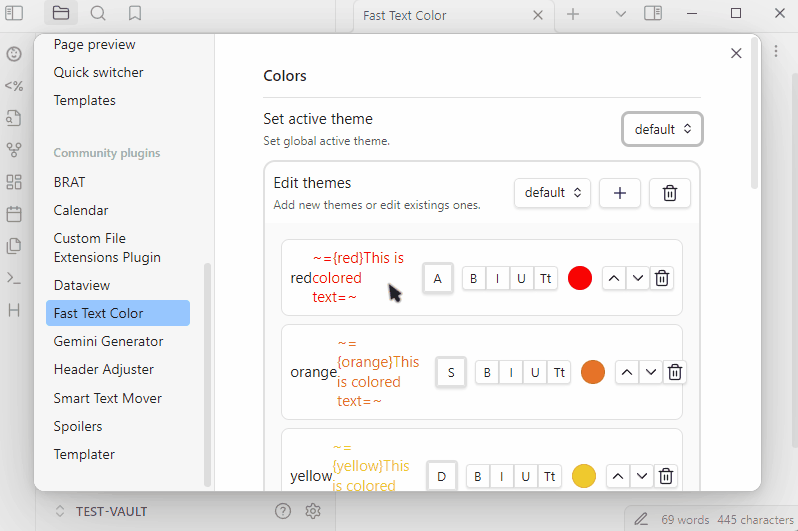
The Fast Text Color plugin enables users to apply color to their text effortlessly, resulting in visually appealing and interactive notes. It employs a specific syntax to manage colors and offers various formatting options, including italic, bold, underline, and more. Users can modify text color via the context menu or through a command palette option.
Dataview Serializer
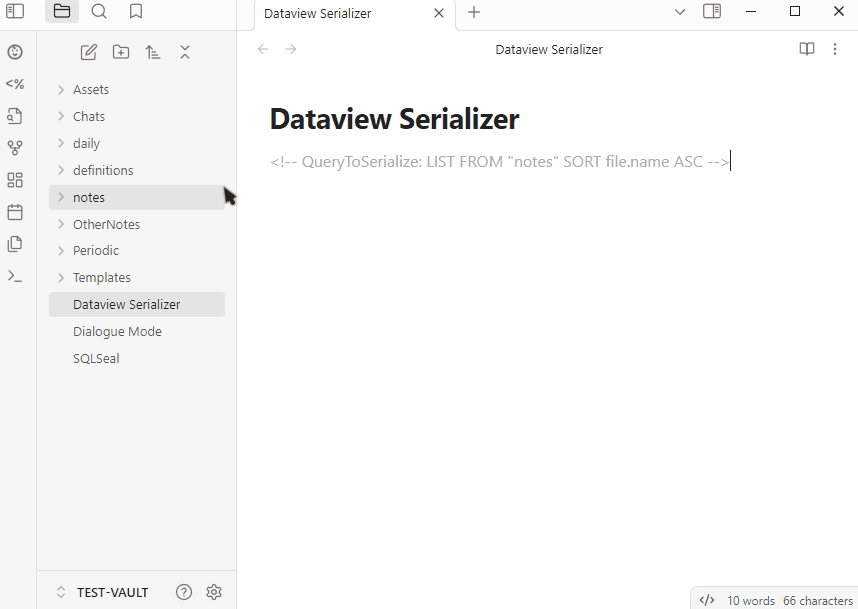
The Dataview Serializer transforms Dataview queries into Markdown format. It works in conjunction with the Dataview plugin and saves the output within your notes, allowing links to display on the graph. The resulting content is also compatible with Obsidian Publish, unlike the standalone Dataview plugin.
Syrinscape Player
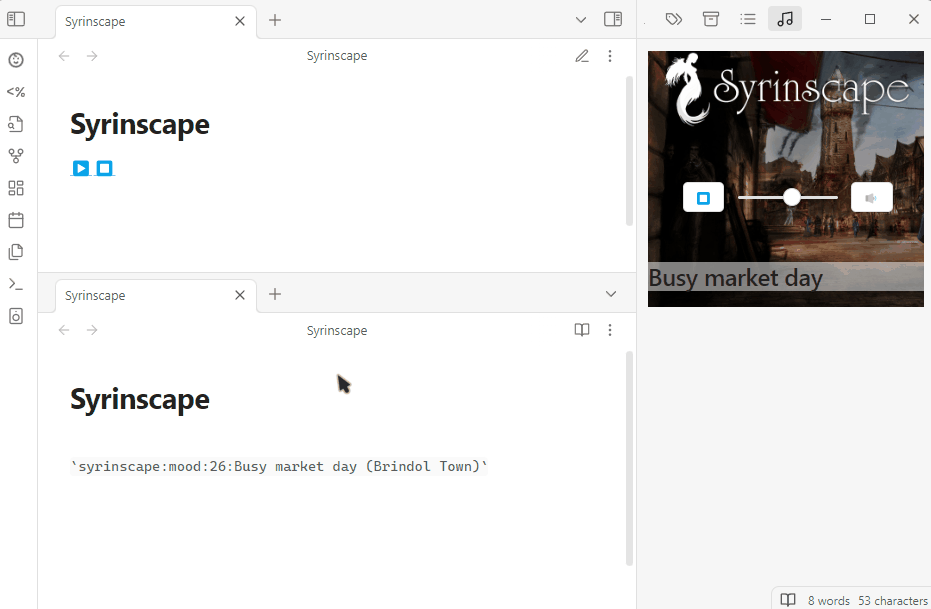
This plugin enhances tabletop role-playing games by adding immersive audio effects and soundscapes. It integrates smoothly with Obsidian, allowing users to access soundscapes easily and control playback with a simple button.
Smart Memos
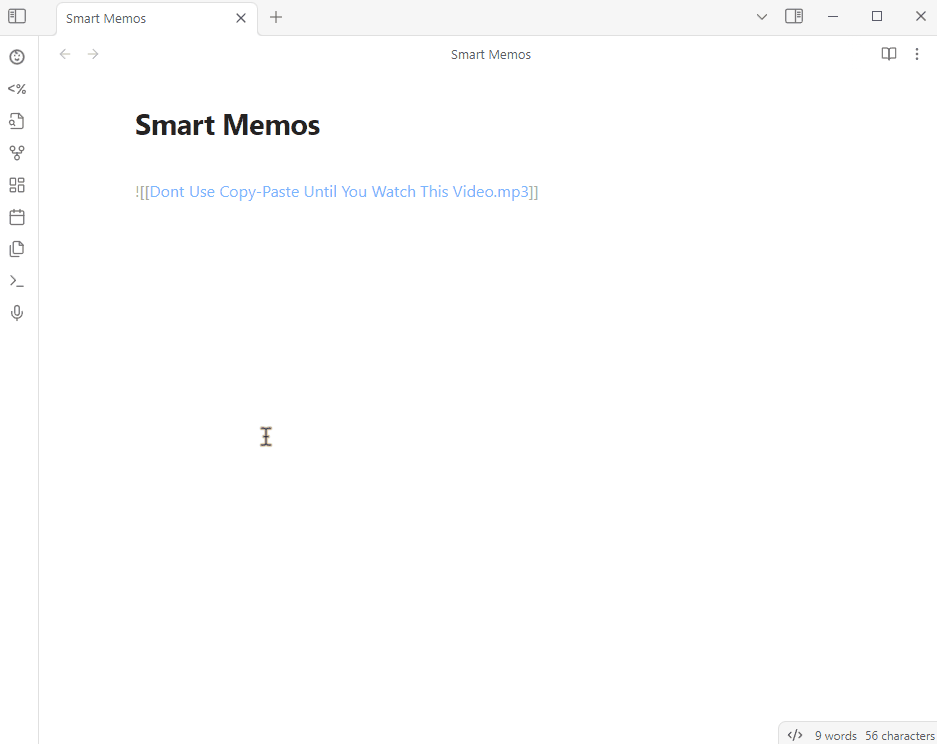
Smart Memos offers sophisticated transcription and note-taking capabilities by converting audio files into written notes using OpenAI models. The interface is user-friendly, making it easy to find and transcribe audio files.
RPG Stat Tracker
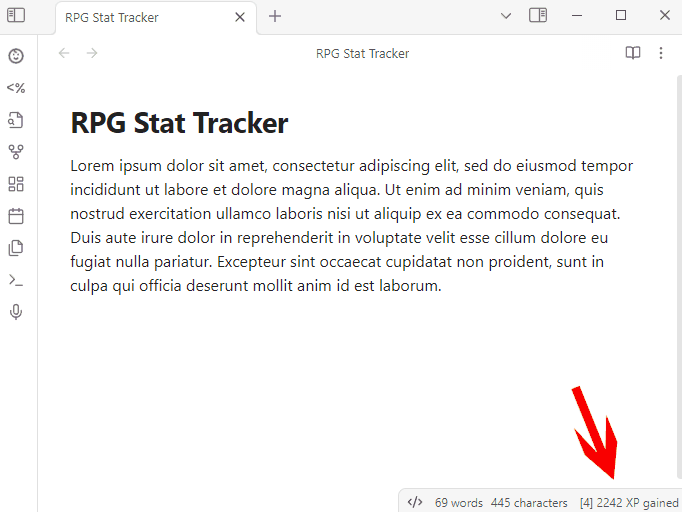
This plugin gamifies note-taking by tracking the time spent in your vault and rewarding users with experience points based on the number of notes created.
Daily Note Structure
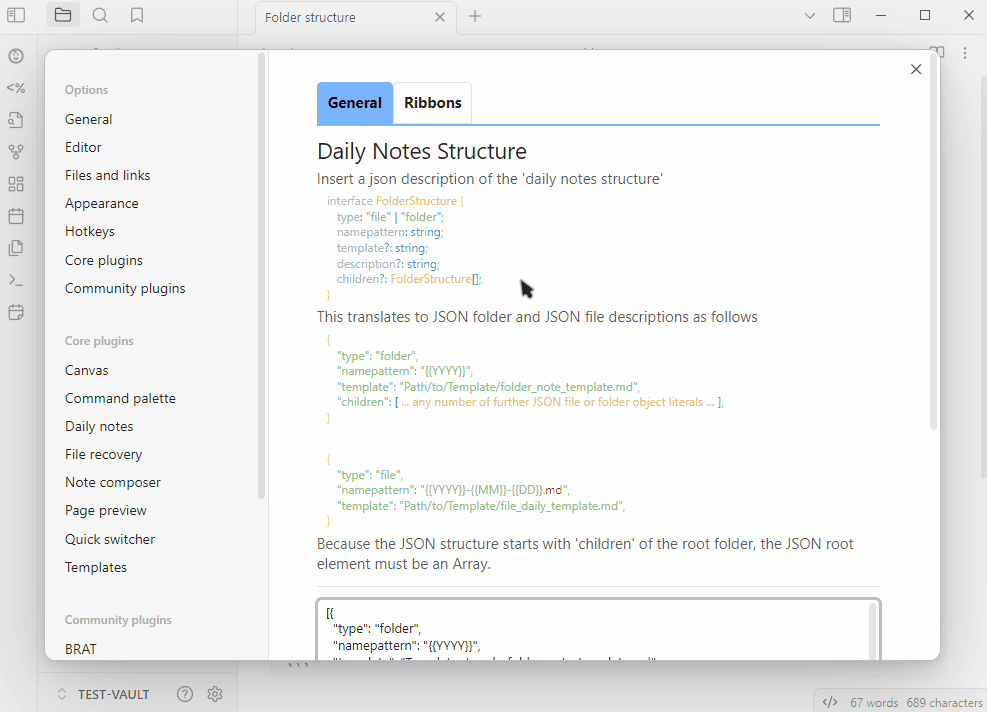
Daily Note Structure automates the organization of daily notes into a designated folder structure. Using moment.js for date formatting, it allows for customizable patterns and templates.
Doing
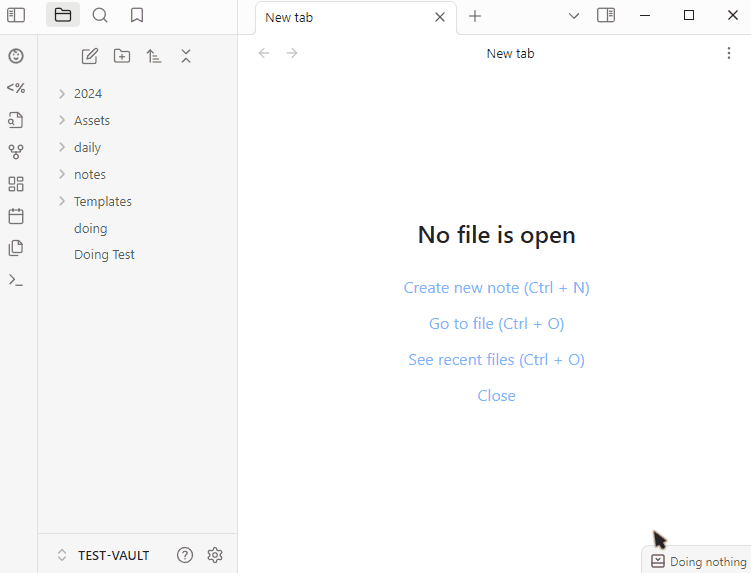
The Doing plugin aids users in tracking their ongoing tasks within Obsidian. It's particularly beneficial for those who frequently shift focus and need reminders of their current projects, displaying tasks in the status bar.
Sticky Headings
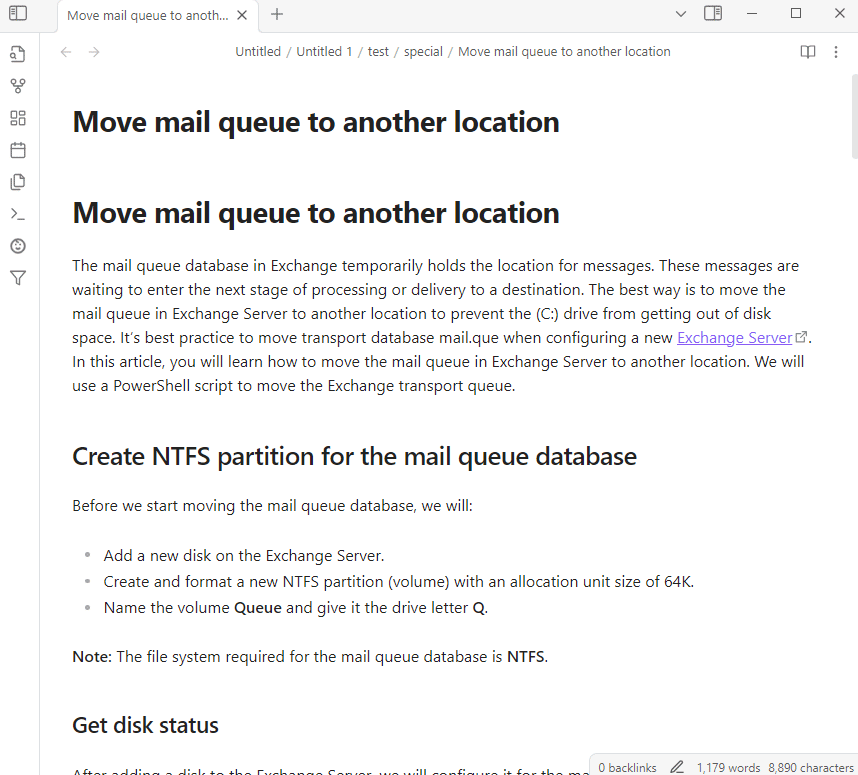
Similar to a previous plugin, Sticky Headings enhances both writing and reading experiences by making headings interactive. Users can switch between different display modes, and headings are clickable for easy navigation.
Front Matter Timestamps
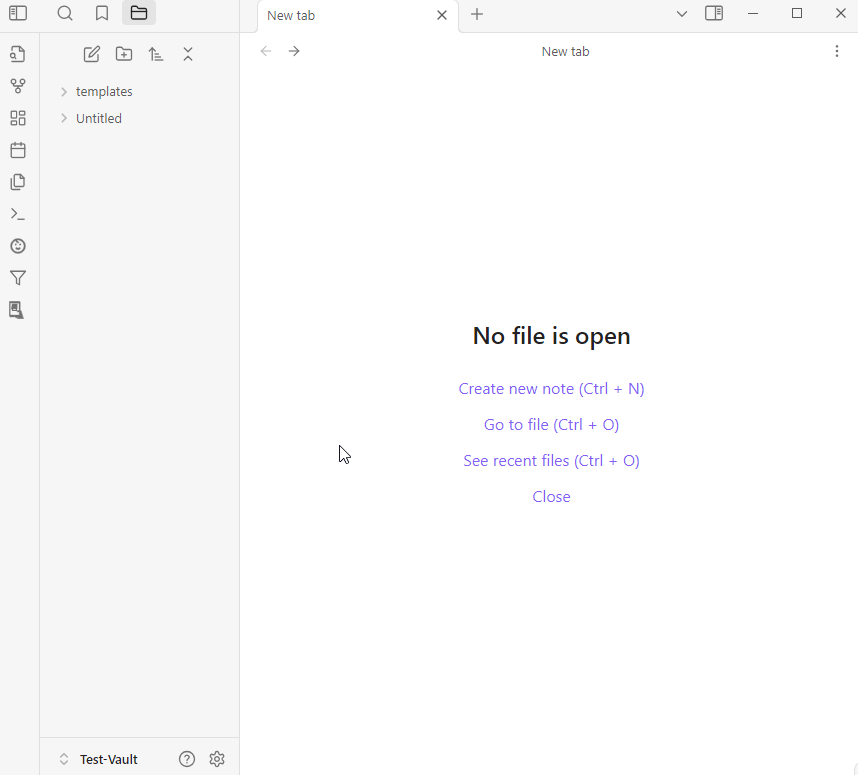
This plugin adds created and modified timestamps to the notes' front matter, automatically updating the modified time to help track changes without relying on file attributes.
e-Daiary
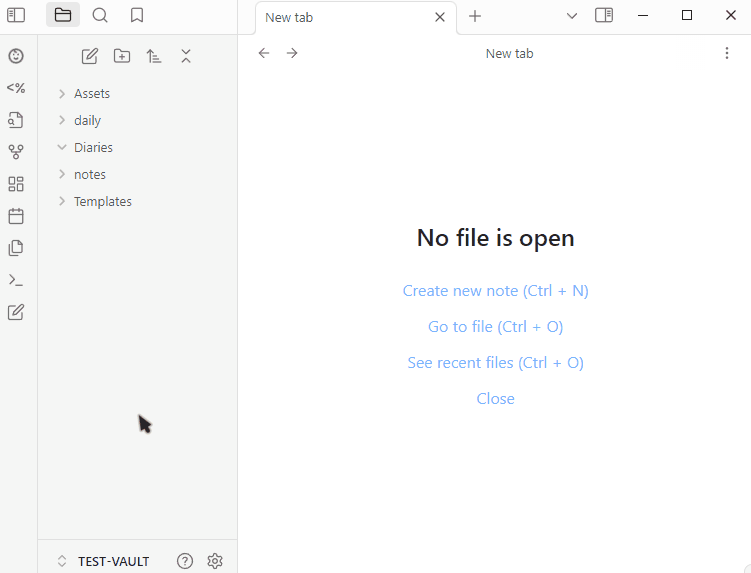
Designed for daily journaling, this plugin creates entries based on the current day of the year. Clicking the Ribbon Icon creates a structured file for journaling.
You can explore previous articles on Obsidian here:
- List: My Obsidian Setup | Curated by Nuno Campos | Medium (100+ stories about workflows, configurations, and plugins.)
Click here to be notified whenever a new article is published.