Unleashing the Power of Notion AI: Initial Experiences and Insights
Written on
Chapter 1: Introduction to Notion AI
It has been a month since the exciting announcement of Notion AI—a cutting-edge AI assistant integrated into one of the most widely used productivity and note-taking platforms. With Notion AI, users simply need to specify their writing requirements, and the application generates content instantly.
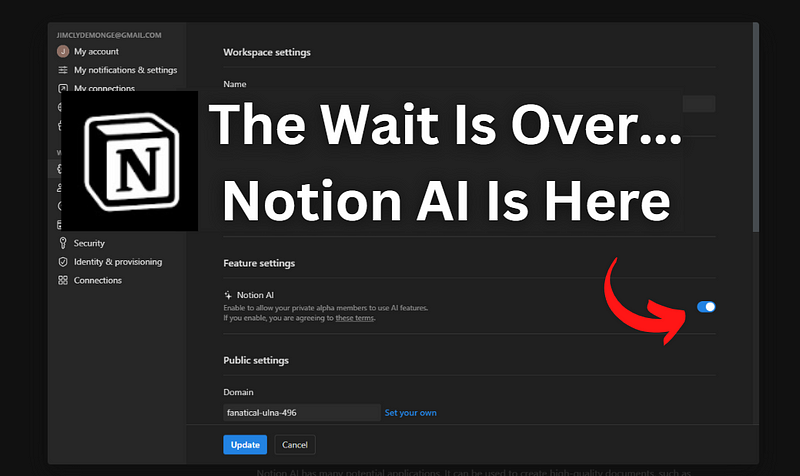
Artificial Intelligence and deep learning have dominated headlines recently, and justifiably so. Technologies like Dall-E, MidJourney, and Stable Diffusion create stunning artwork from simple text commands, resulting in captivating visuals. On the textual front, GPT-3 AI produces coherent writing, raising concerns about its implications for traditional writing forms. Nevertheless, major firms like Notion are embracing this AI-driven technology.
In this article, I will guide you through enabling this new feature and share some of my initial experiments.
Section 1.1: Activating Notion AI
To enable Notion AI, navigate to the settings page and scroll to the feature settings section.
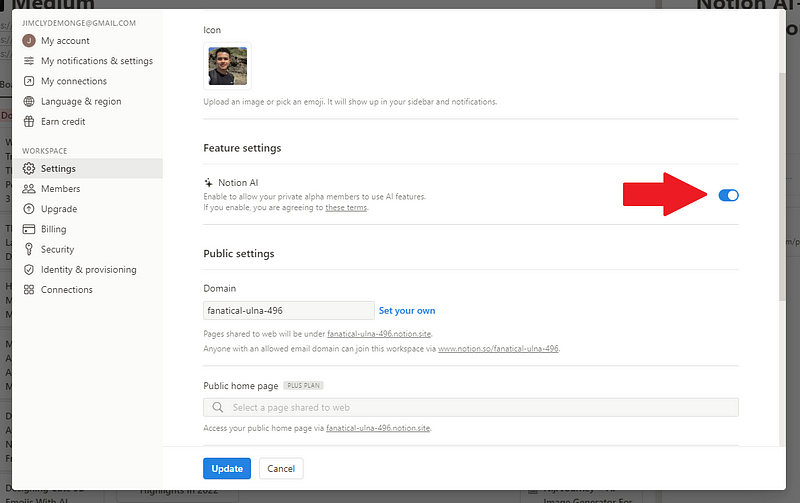
Let’s create content on a blank page; you will notice the newly added buttons for the AI assistant.
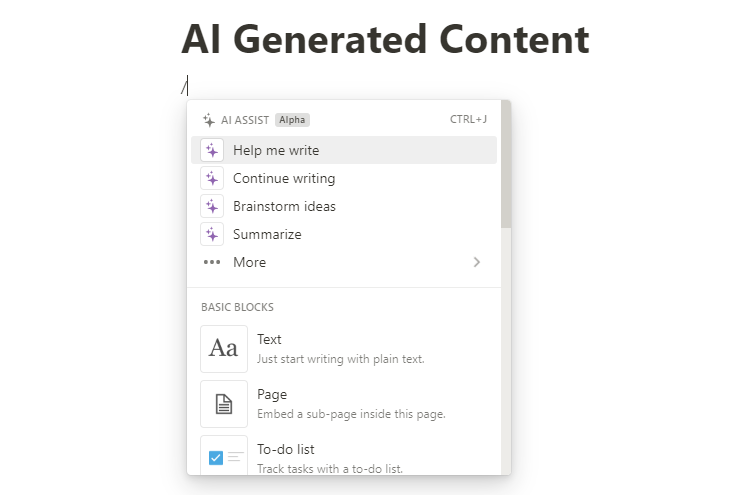
I selected the “Help me write” option and requested five strategies for crafting engaging articles.
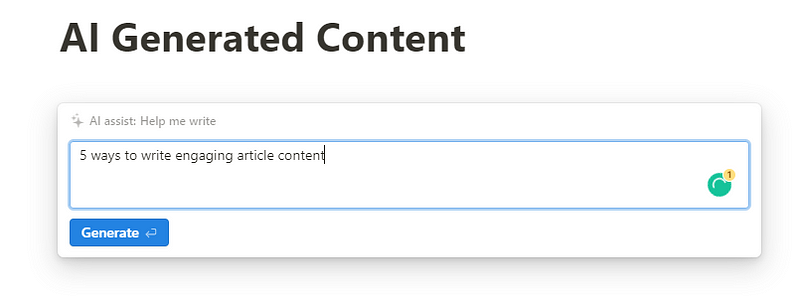
These are the suggestions provided by the AI.
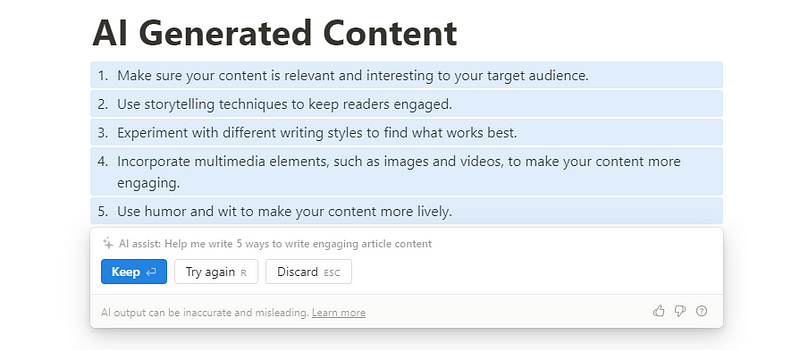
Impressive, right? You have the option to “keep,” “try again,” or “discard” the suggestions. The AI can also assist in crafting poetry, essays, and even initiating an entire blog post. Below is a comprehensive list of features supported by the AI assistant.
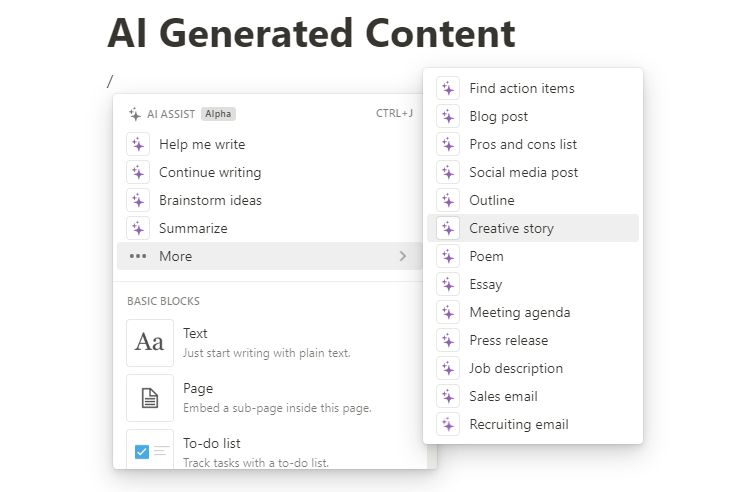
Section 1.2: My Initial Impressions of Notion AI
Example of AI-Generated Blog Post
Introduction
As technology advances rapidly, artificial intelligence (AI) has become integral to our daily routines. Notion AI is among the leading AI writing assistants available today. In this section, I will share my initial impressions of Notion AI, focusing on its features, user experience, and potential uses.
Features
Notion AI serves as a writing assistant that enhances productivity. Leveraging natural language processing (NLP) and machine learning, it identifies grammar and spelling mistakes, suggests synonyms, and offers style and grammar advice. Its wide array of features empowers users to refine their writing skills.
Usability
The user-friendly interface of Notion AI facilitates ease of use. Its intuitive design allows users to swiftly create and edit documents without extensive training. Notion AI also provides valuable tips and guidelines to enhance writing quality.
Potential Uses
The applications of Notion AI are vast. It can be utilized to generate high-quality documents, including reports, essays, and presentations. Additionally, it serves as a valuable tool for students looking to improve their writing capabilities and professionals seeking efficient and precise writing.
Conclusion
Notion AI is a robust writing assistant designed to aid users in producing quality documents and enhancing their writing skills. It is user-friendly and provides practical advice for improvement. With numerous potential applications, Notion AI is a versatile tool for various writing needs.
The outcome is quite impressive. While it may not be revolutionary, it's certainly beneficial.
Limitations of Notion AI
Currently, some limitations of using AI for content generation in Notion include:
- Potential generation of incorrect information.
- Risk of producing harmful content based on prompts.
- Lack of awareness of recent events within the last 6-12 months, possibly leading to outdated or inaccurate results.
- Presence of bias in responses.
It's important to acknowledge that the field of generative AI is still emerging. As technology evolves, these challenges are likely to be addressed in the future.
Chapter 2: Future Possibilities with Notion AI
Notion's CEO, Ivan Zhao, indicates that the productivity tool is poised to offer even more than just solving the “blank page” issue for writers. Future enhancements may include:
- Customized models enabling the AI to write in a company's unique voice and utilize internal resources.
- Leveraging its knowledge base for direct answers to queries within Notion.
- Integration with other applications, such as personal calendars and task management tools.
Final Thoughts
The introduction of Notion AI marks a significant leap forward in productivity. With its ability to automate repetitive tasks and propose innovative approaches to work, this tool has the potential to transform our work habits and enhance productivity like never before. As we anticipate further developments, it will be fascinating to observe how this technology progresses and what additional features Notion will unveil.
Support my work on Medium directly and gain unlimited access by becoming a member through my referral link here. Have a great day!
Chapter 3: Exploring Notion AI Further
This video showcases ten incredible examples of Notion AI in action, demonstrating its capabilities and innovative applications.
In this video, you will discover everything you need to know about the latest features and functionalities of Notion AI.