How to Restore the Missing Amazon Music App Icon on iPhone
Written on
Chapter 1: Understanding the Missing Icon
If you're puzzled about why the Amazon Music app icon has vanished from your iPhone's home screen, you're not alone. Fortunately, there's a straightforward method to restore it.
When I upgraded to the latest version of the Amazon Music app on my iPhone 7 running iOS 15, I found myself unable to locate the app icon anywhere on my home screen. It was quite perplexing, considering that other newly installed apps typically appear without issue.
Initially, I figured the missing icon might be lurking in the App Library, which tends to pop up uninvited at times. However, I couldn't quite remember how to access it.
After swiping through the four pages of my iPhone's display, I finally reached the last page. I attempted to swipe from the far right edge of the screen to no avail. In a moment of desperation, I tried swiping a bit inward from the edge, and success! The App Library appeared.
[ If you find yourself struggling to swipe from the very edge, applying a little more pressure can help, especially if you have smaller fingers. Alternatively, swiping a few millimeters in from the right edge can be effective as well. ]
Once the App Library is up, you can check if the missing icon appears among the various categories Apple has conveniently organized for you.
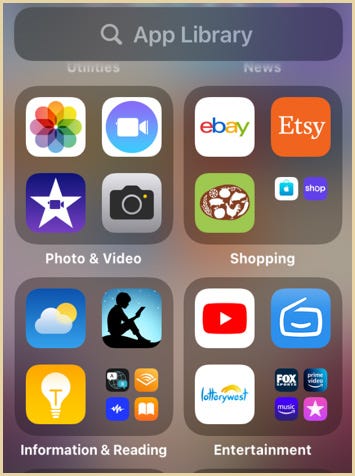
Chapter 2: Finding and Adding the Icon to the Home Screen
If you look closely, you might spot the Amazon Music icon nestled in the "Entertainment" category, just below the "Fox News" icon. Depending on how many apps you have in a category, the Amazon Music icon may either show up as a large tile or a small icon.
If it appears as a large tile, press firmly on it to bring up a menu with the option to "Add to Home Screen." Be careful not to tap lightly, as that will simply launch the app instead.
In the case that the icon is displayed as a small icon, tap the group of small icons to view all apps within that category. Long press on the deep blue Amazon Music icon to access the same menu, and select "Add to Home Screen."
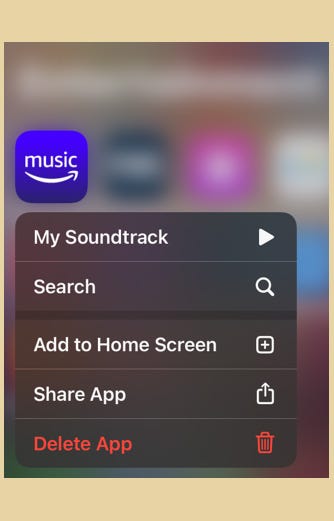
Now, the Amazon Music app icon should be visible on your iPhone. If you wish to remove any unused icons, you can either access them through the App Library or press and hold the icon until a menu appears, then select "Remove App."
To rearrange your app icons, press and hold the icon you want to move until all icons start to wiggle. You can then drag it to your desired location. If you wish to move it to a different page, carefully drag it to the edge of the screen.
With iOS 15, you also have the option to delete an app by making the icons wiggle and tapping the minus sign on the top left corner of the icon.

If you'd like to run an app from your App Library, simply pull it up and tap on the icon. You can also search for your app by typing its name in the search field next to the App Library. As you type, relevant apps will appear, making it easy to find what you need.
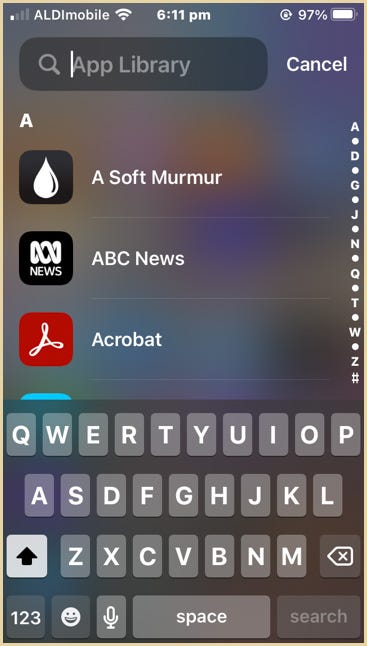
In conclusion, what seemed lost has now been found! I can now easily enjoy my favorite Fleetwood Mac tunes through the Amazon Music app on my iPhone. Thank you for reading!
You might also find these topics interesting:
- Stop, Don’t Upgrade To iOS 15 Before Understanding “Voice Over”
- How to Seamlessly Turn On Facebook Protect
- How to Get Started on Wordle
Discover how to fix a missing app icon on your Fire TV Stick.
Learn how to troubleshoot the Amazon Music app if it's not working.