# Must-Have macOS Menu Bar Apps That Revolutionize Productivity
Written on
Chapter 1: Transforming Your macOS Experience
For a long time, I overlooked the macOS menu bar, allowing it to clutter with various icons without giving it much thought. However, it has now become an essential tool in my daily workflow, significantly enhancing my enjoyment of every Mac I own.
The key to this transformation lies in my investment of time into discovering the best menu bar applications for macOS. These apps are the small icons located at the upper-right corner of your screen, showcasing the time, battery level, and a host of other valuable information.

As you add more applications to your Mac, you'll likely notice an increase in menu bar icons. Some provide additional details, while others serve as shortcuts for frequent tasks linked to their respective applications.
I’ve identified four indispensable macOS menu bar applications that I can’t imagine being without. They are budget-friendly and are supported by equally impressive applications. Let’s dive in!
Section 1.1: 1Password
Cost: Starting at $2.99 per month (free trial available)
Initially, I was a user of iCloud Keychain until I found 1Password, which revolutionized my approach to password management and overall digital security.
1Password is more than just a password manager. While it securely stores your login credentials, it also safeguards important notes, licenses, credit card information, identities, and much more. The 1Password menu bar app is arguably my most frequently used tool. By clicking its icon at the top-right of my screen, I can instantly access my vault and retrieve whatever I need, making it far quicker than launching the app itself.
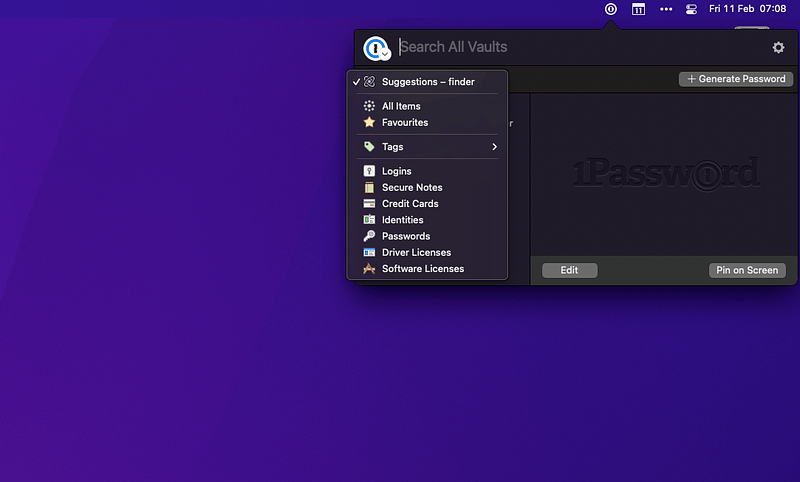
Download here (try it free for 14 days)
Section 1.2: Fantastical
Cost: Starting at £3.25 per month (free trial available)
I’ve been a fan of Fantastical for quite a while. While the built-in macOS Calendar app is functional, it lacks one standout feature that makes Fantastical unbeatable: its menu bar app.
Fantastical’s menu bar app is exceptionally user-friendly. Similar to 1Password, it allows me to view an entire month’s calendar at a glance without needing to open the main app. It’s perfect for quickly checking dates, searching my calendar, and creating new entries using its intuitive predictive text input.
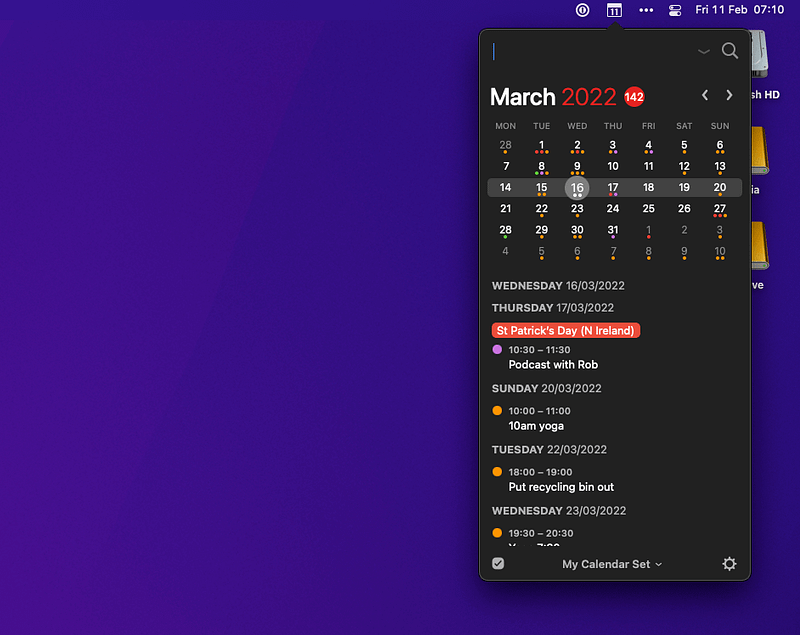
Download here (try it free for 14 days)
Section 1.3: TextExpander
Cost: Starting at £3.33 per month (free trial available)
I recently started using TextExpander, and I can’t believe I waited so long to do so. If you, like me, frequently type the same text in emails, forms, or documents, TextExpander is a game-changer for saving time.
Why type the same information repeatedly when you can use hotkeys to have TextExpander insert it for you? The time savings are significant. Setting up TextExpander ‘snippets’ is also an enjoyable process. You’ll discover their usefulness as you navigate your daily tasks. For instance, if you often write your email signature for potential clients, simply create a snippet!
The TextExpander menu bar app provides the fastest way to search for your snippets, recall hotkey shortcuts, and add new snippets. It’s fantastic.
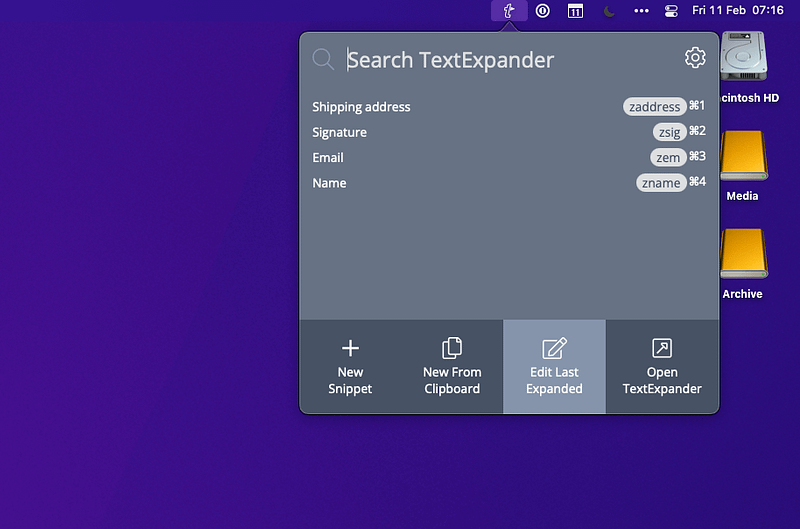
Download here (free trial available)
Section 1.4: Bartender 4
Cost: $15 (free trial available)
As I mentioned earlier, the macOS menu bar can easily become overcrowded with applications. This not only creates a chaotic appearance but may also cause you to overlook those apps entirely (as I did).
For those with a new MacBook Pro featuring a notch, the more apps you have, the closer they move to the notch, potentially disappearing altogether. Thankfully, Bartender provides a solution.
Bartender gives you complete control over the visibility of menu bar apps. You can hide all apps and reveal them with a click or hover action. Moreover, you can customize which apps are always visible or hidden, depending on their status (like battery charge).
While Bartender 4 isn’t technically a menu bar app, it’s the final piece of the puzzle for me, creating a beautifully organized menu bar on all my Macs.
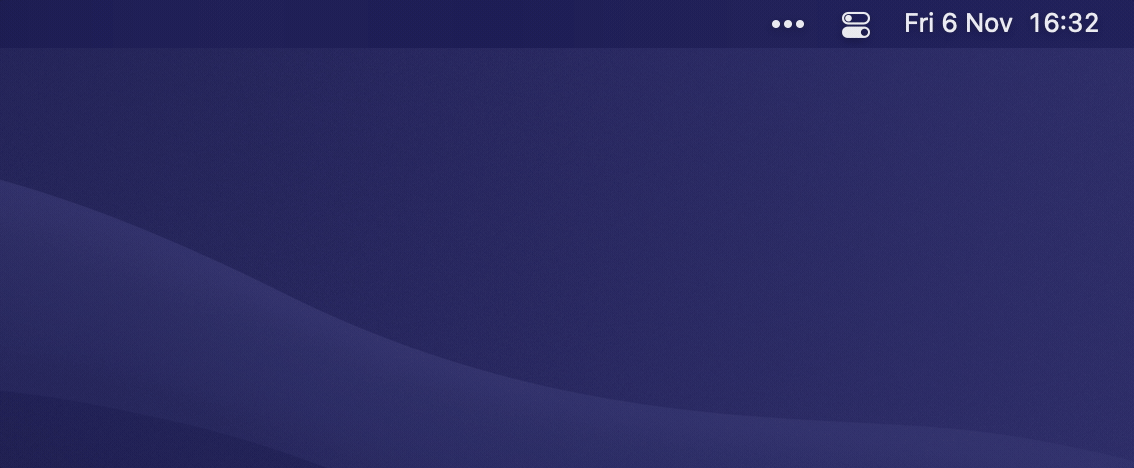
Download here (free trial available)