From Windows 11 Back to Windows 10: A Personal Journey
Written on
Chapter 1: The Shift from Windows 11 to Windows 10
It is with mixed emotions that I have returned to Windows 10 after trying to adapt to Windows 11 on my new laptop.
We opted for the Lenovo ThinkPad X1 Yoga 7th Gen and had the choice of having Windows 11 or Windows 10 pre-installed. Given that we ordered multiple laptops, I decided to have all of them loaded with Windows 10 Pro.
As a participant in the Windows Insider Program, I had the opportunity to explore Windows 11, observing its evolution and recognizing its shortcomings. Overall, I was satisfied with the operating system — until I revisited Windows 10.
Why Did I Make the Change?

While I appreciate the direction Microsoft is taking with the user interface in Windows 11, which is reminiscent of MacOS, I find myself missing certain features that have been removed.
Simple tasks that were straightforward in Windows 10 have become cumbersome in Windows 11. A prime example is the accessibility of the Task Manager via a right-click on the taskbar, a feature that has disappeared in the new version.
This change may not impact tech-savvy users, but what about the everyday computer user? Think about your friends, family, and colleagues who may not know keyboard shortcuts or alternate ways to access utilities.
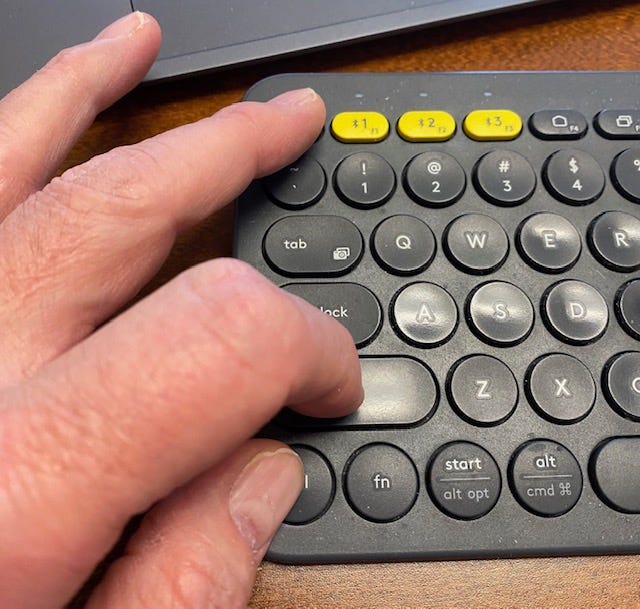
My main concern is that, despite the cleaner interface of Windows 11, I am puzzled by Microsoft's decision to hide or eliminate long-standing features. While this may seem trivial, there are numerous such annoyances throughout the Windows 11 experience.
The right-click context menu has also been streamlined, making it less user-friendly. Options that were once readily available now require an extra click to access. This creates unnecessary friction for users who simply want a seamless experience.
Chapter 2: Rediscovering Windows 10
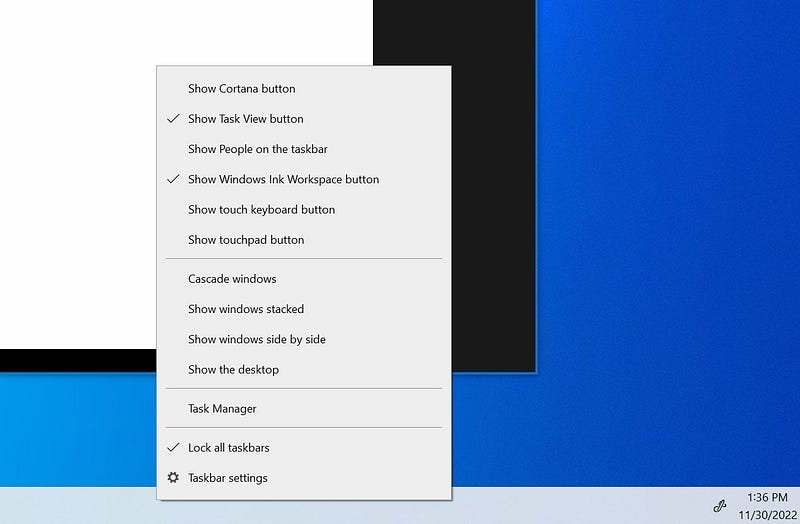
Windows 10 feels far more refined and comprehensive compared to its successor. Although future updates for Windows 10 are unlikely, I appreciate its stability and familiarity.
The right-click menus function as intended, and I find comfort in their consistency dating back to Windows XP. Additionally, I experienced unexpected freeze-ups on both my old and new laptops when using Windows 11, which disrupted my workflow. Fortunately, such issues do not occur with Windows 10, underscoring its reliability.
Ultimately, I need an operating system that performs predictably and allows me to focus on my work without distractions. Many users share this sentiment, seeking a stable and familiar environment without surprises. In my view, Windows 10 delivers just that.
Windows 10 vs. 11: Concluding Thoughts
I still hold a fondness for Windows 11 and managed to accomplish my tasks with minimal hassle. However, its persistent issues and lack of polish — seemingly minor to some — were sufficient to prompt my return to Windows 10.
I anticipate returning to Windows 11 eventually, driven by curiosity, but I won’t be making that switch anytime soon. I may even hold off until “Windows 12” is released. Only time will tell.
If you’re currently using Windows 11 and find it satisfactory, by all means, continue using it. However, if you’ve been contemplating an upgrade, it might be wise to wait for a more polished version of Windows 11 or the next iteration from Microsoft.
The choice is ultimately yours. If you’re using Windows 11, how do you feel about it? I’d love to hear your thoughts in the comments section.
Until next time...
If you found this article valuable and want to explore more, consider subscribing to Medium. Using the link below grants you unlimited access while supporting my writing journey.
Video Description: This video demonstrates how to retrieve a lost off-screen window back to your desktop in Windows 10.
Video Description: This tutorial guides you through the process of reverting from Windows 11 to Windows 10 after the 10-day grace period.