# Discover 5 Underrated Mac Productivity Apps You’ll Love
Written on
Chapter 1: Introduction to Productivity Apps
In today's fast-paced digital world, finding tools that can streamline your workflow is essential. The following five macOS applications are not only lesser-known but also incredibly effective in boosting your productivity.
Section 1.1: Anybox – The Ultimate Bookmark Manager
Anybox stands out as an exceptional bookmark manager for macOS. If your work or studies require frequent navigation across various websites for information gathering, this app can significantly enhance your efficiency.
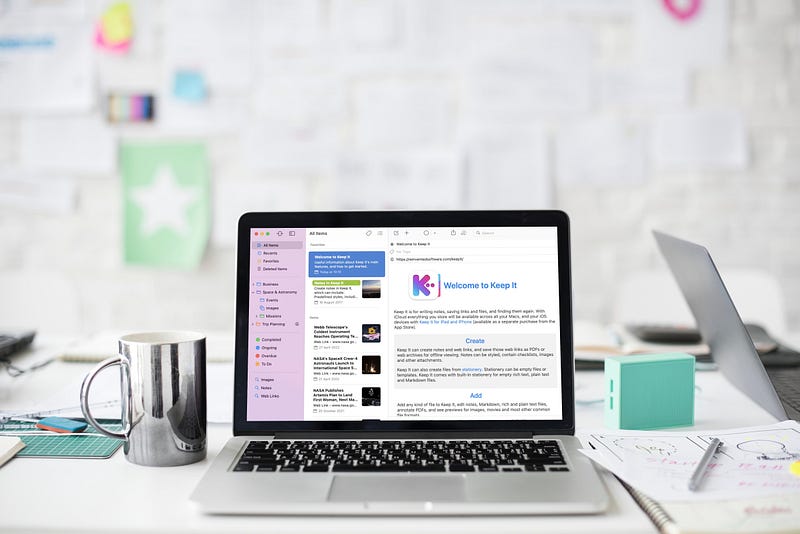
With a plethora of features designed for optimal bookmark organization, Anybox allows users to store links to websites, files, images, videos, and more. Unlike the basic bookmarking options available in browsers like Safari or Chrome, Anybox offers advanced features such as collections, smart lists, and a floating bookmark bar.
Moreover, smart lists can automatically categorize your bookmarks based on user-defined filters like creation date, keywords, and file types. Additional functionalities include the ability to group bookmarks into collections for work or personal use, set reminders for specific bookmarks, and utilize Siri Shortcuts for quick access.
Why You Should Consider Anybox
If you're tired of sifting through browser bookmarks and spending excessive time managing them, Anybox is a must-have tool for simplifying your bookmark organization.
Section 1.2: Keep It – Your Digital Diary
Keep It is a versatile app that functions as a digital diary, allowing you to write, store, and organize notes, images, links, and documents all in one place.
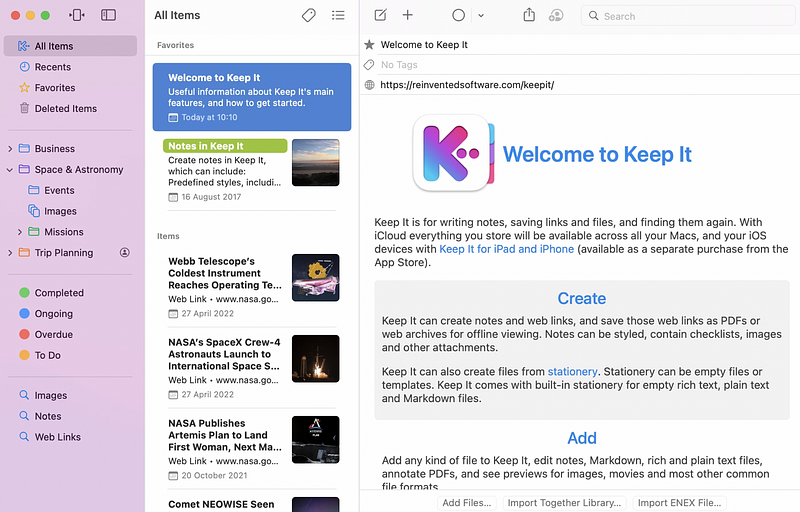
Unlike many typical note-taking apps, Keep It supports various styles and formats for your notes, including checklists and file attachments. It offers excellent organizational options, such as color-coded tags, folders, and the ability to bundle similar notes together.
The app's robust search feature enables quick access to stored items by leveraging text recognition, natural language processing for date searches, and keyword searches. Its intuitive design allows you to preview links, images, and documents directly from the main page, enhancing your browsing experience.
Why You Should Use Keep It
If you're looking for a reliable place to securely store and organize important information, Keep It is an ideal solution that exceeds the capabilities of conventional note-taking apps.
Section 1.3: Muse – For Visual Thinkers
For those who think and learn visually but lack the space for a physical whiteboard, Muse provides an infinite canvas for creativity.
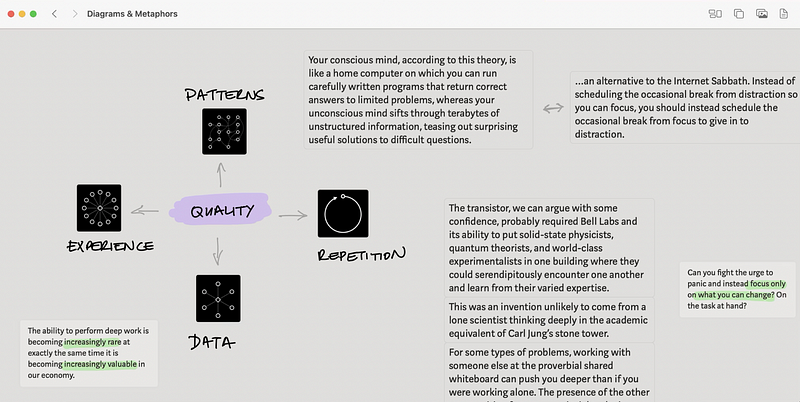
This app allows users to write, annotate, and incorporate images, videos, links, and more into a limitless workspace. You can create multiple boards and nest related ideas to foster better connections among your thoughts.
Why Muse Is a Great Addition
Muse is perfect for visual thinkers looking to organize their ideas on an expansive platform. If you prefer a fluid workspace over a series of folders, Muse will cater to your creative needs.
Section 1.4: Planny – Your Daily Planner
Effective planning is crucial for maximizing productivity. While traditional calendar apps may become cumbersome as tasks accumulate, Planny offers a more structured approach to daily organization.
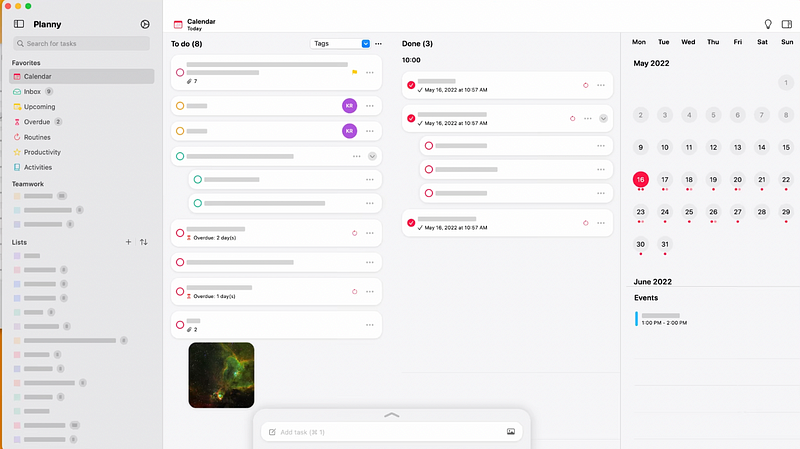
Planny includes features such as location-based reminders, monthly task views, and priority levels for tasks. Its system of automatic reminders and daily briefings ensures that you never miss an appointment or deadline.
Why Planny Is Essential
If you struggle with keeping track of deadlines or appointments, Planny can significantly enhance your organizational skills and productivity.
Section 1.5: Plume – Minimalist Note-Taking
Plume is a straightforward notes app that resides in your Mac’s menu bar for easy access whenever you need to jot something down.
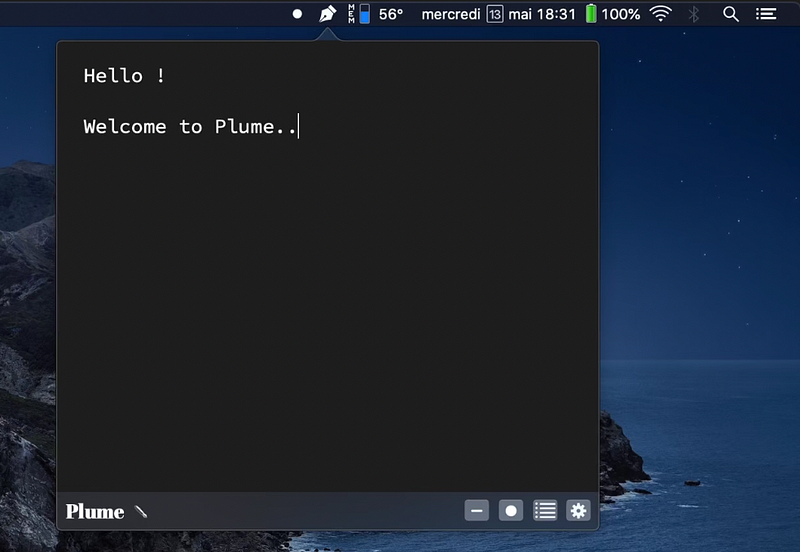
This free app offers customization options to adjust the popup window's size and alter the background color, text font, size, and color.
Why Plume Should Be Your Go-To Notes App
For those who appreciate simplicity in note-taking, Plume provides an efficient solution that allows you to capture thoughts quickly without distraction.
Conclusion
With a wealth of productivity apps available, these five lesser-known options can make a significant difference in how you manage tasks, notes, and ideas on your Mac. Whether you're organizing bookmarks, keeping a diary, or planning your day, these apps offer innovative solutions to enhance your workflow.