Creating a Simple REST API with Spring Boot: A Beginner's Guide
Written on
Chapter 1: Introduction to REST APIs
Developing a REST API is an essential skill in today's tech landscape. Almost every modern web service utilizes REST APIs, and there is a growing demand for professionals who can design and implement them. This tutorial aims to introduce you to the fundamentals of REST APIs in Spring Boot, making the concept less daunting. While it's beneficial to have a grasp of Java and Postman, you can still follow along without extensive knowledge of APIs or REST principles. However, enhancing your understanding of these topics will significantly benefit your learning journey.
With that said, let’s dive in!
Section 1.1: Required Tools
To create your application, you'll need Postman to test your API endpoints and Eclipse as your Integrated Development Environment (IDE). Feel free to accept the default settings for these applications during installation. Once you have them set up, we can proceed!
Spring Tool Suite
Begin by launching your Eclipse IDE and navigating to the "Help" section on the toolbar. From there, go to the “Eclipse Marketplace”.
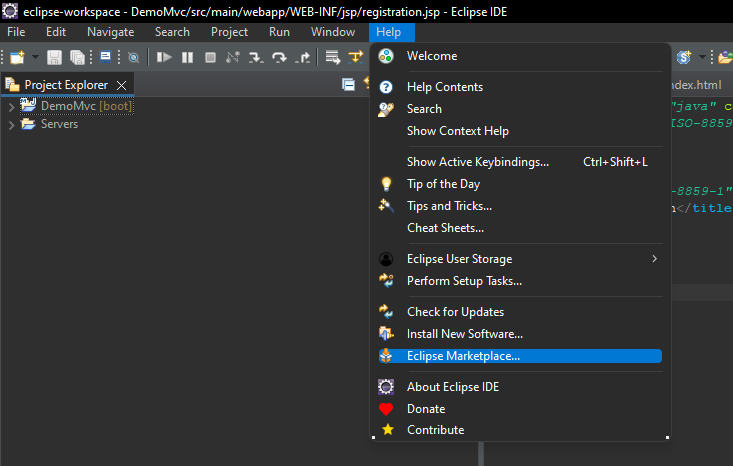
In the Eclipse Marketplace search bar, enter "Spring" and hit Enter. You should see "Spring Tools 4" listed prominently.
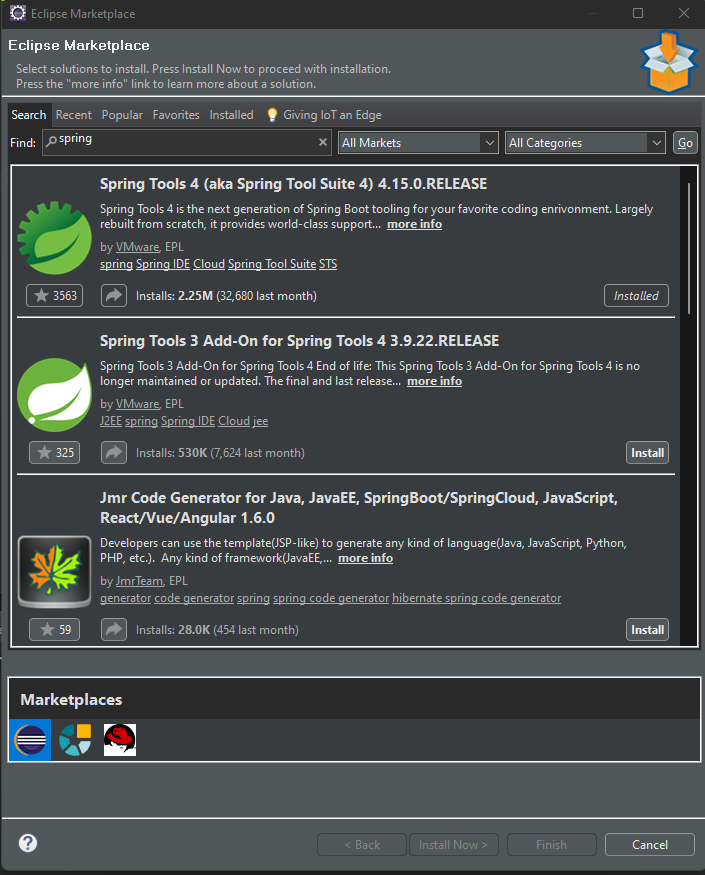
Proceed to install this application. Once the installation is complete, Eclipse will prompt you to restart the IDE.
After restarting, create a new file by selecting File -> New -> Other from the toolbar.
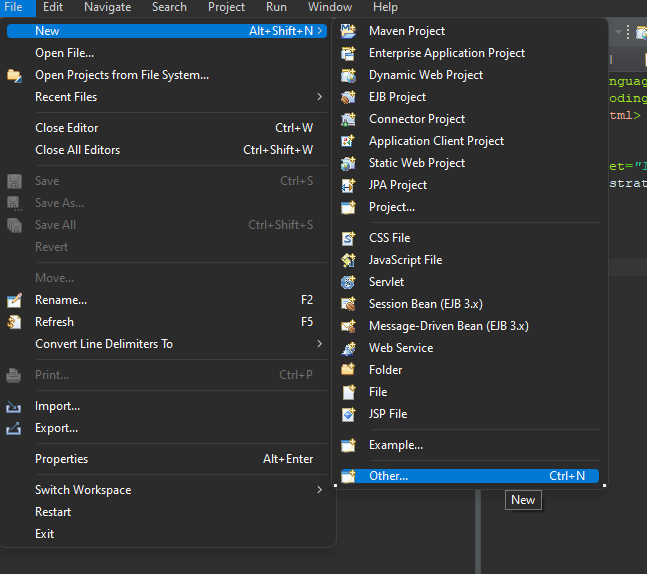
In the search bar, type “Spring” to find the “Spring Boot” folder, which contains two options. Select “Spring Starter Project” and click next.
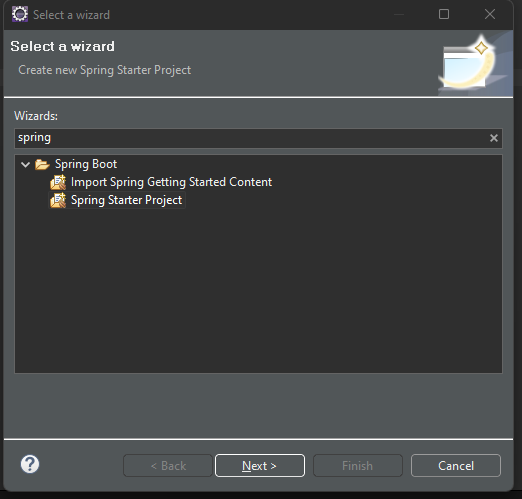
On the “New Spring Starter Project” page, rename your project to “StudentManager” while keeping the other settings as default.
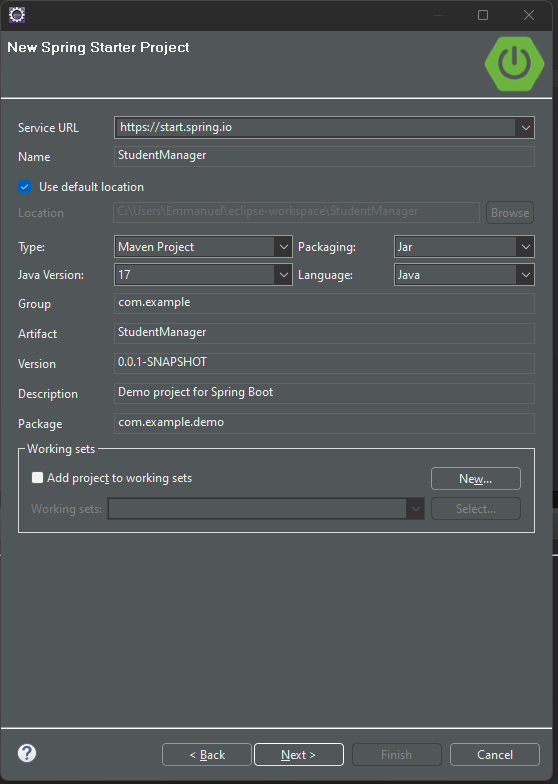
Click next, and you will see the “New Spring Starter Project Dependencies” page, where you can add the necessary dependencies. Search for “Spring Data JPA,” “H2 Database,” and “Spring Web” to include them in your project. After selecting all three, click “Finish”.
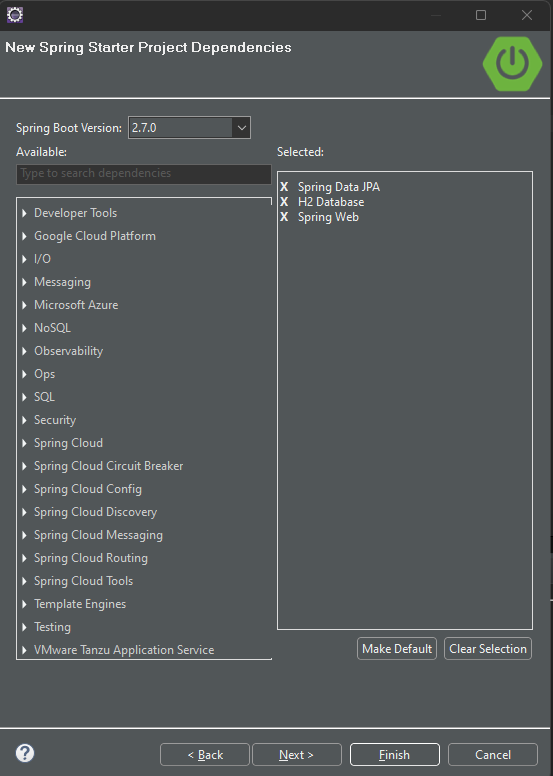
Your Spring Boot project is now set up and ready for configuration. To avoid overwhelming you with too much information at once, we will continue with the project configuration in the next article. See you there!
Resources
Here is the link to the GitHub repository containing the code for this tutorial.
Chapter 2: Video Tutorials on Spring Boot
To further enhance your understanding of creating REST APIs with Spring Boot, check out these video tutorials:
The first video titled "Spring Boot REST Service: How to build a REST API in Java" offers a comprehensive introduction to building REST APIs in Java.
The second video, "REST API tutorial in Spring Boot Part 1," provides a detailed walkthrough of REST API development in Spring Boot.